EASYLABEL License Tool¶
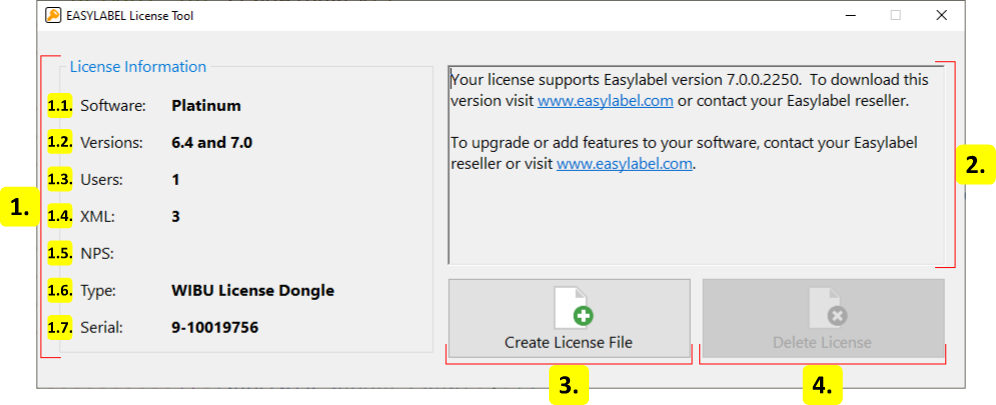
License Information
Shows information about the current license. Blank values are not applicable to the current license.
Software
The software type that the license supports. This is the edition that was purchased. To upgrade contact an EASYLABEL reseller or visit http://www.easylabel.com.
Versions
All versions supported by the license including any free upgrades. To upgrade to a newer version contact an EASYLABEL reseller or visit http://www.easylabel.com.
Users
The number of users that can concurrently use the license. To add users contact an EASYLABEL reseller or visit http://www.easylabel.com.
XML
The number of printers that can be configured for use with the EASYLABEL XML Monitor component of EASYLABEL Platinum. To add printers contact an EASYLABEL reseller or visit http://www.easylabel.com.
NPS
The number of printers that can be configured for use with EASYLABEL Net Print Server. To add printers contact an EASYLABEL reseller or visit http://www.easylabel.com.
Type
The container type used to store the license.
Serial
The serial number that identifies the license.
Instructions
Shows instructions for the current state of the license.
Create License File
Creates a remote context file that contains information about the license and places it on the desktop. If no license exists then a new digital license will be created. A reseller or our team may need this receipt when upgrading or adding features.
Delete License
Warning! This may result in a loss of functionality. Please read the following thoroughly.
Deletes the current digital license. A prompt will be shown to confirm this action by entering the serial number. This will cause EASYLABEL to run in demo mode unless another license is added. A receipt for this action will be placed on the desktop. This file should be kept for record keeping. The receipt may needed when receiving support. This is only enabled when using a digital license.
