Print History Console¶
Initial Setup¶
A prompt for a connection to the history database is shown the first time the Print History Console is run. See Connection Properties for more information on setting up the database connection.
Login Form¶
The login form is shown when the Print History Console is started and requires that an EASYLABEL user id and password is entered.
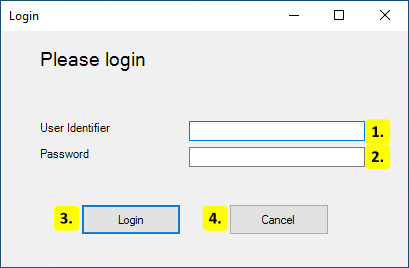
User Identifier
Enter the EASYLABEL user identifier.
Password
Enter the password for the user.
Login
Login using the supplied user credentials.
Cancel
Cancel and exit the application.
Landing Page¶
The landing page is shown after signing in to the Print History Console and provides access to the different types of history saved by EASYLABEL.
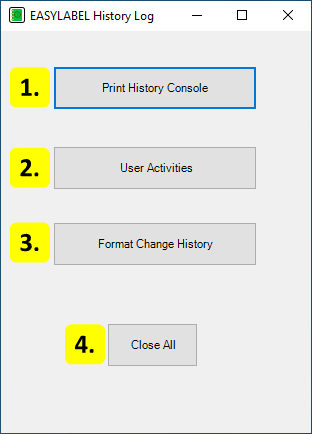
Print History Console
Opens the Print History window. This shows the history of the jobs printed by EASYLABEL.
User Activities
Opens the User History window. This shows the history of EASYLABEL user accounts.
Format Change History
Opens the Format History window. This shows the history of formats modified by EASYLABEL.
Close All
Close the application and all of its windows.
