Print Queue¶
Layout¶
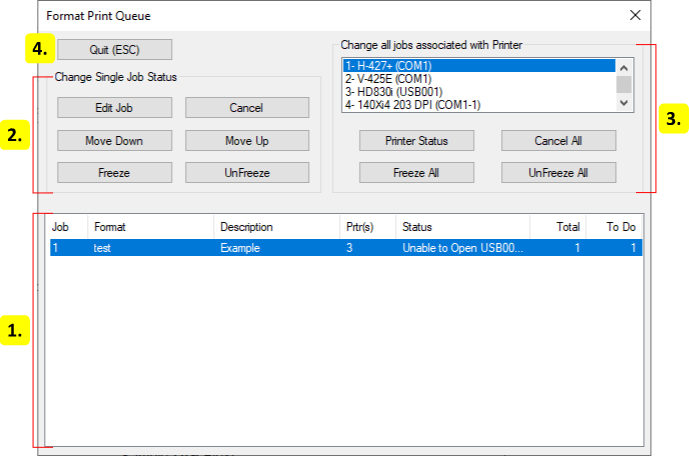
Quit
Close the dialog and return to the previous screen.
Jobs¶
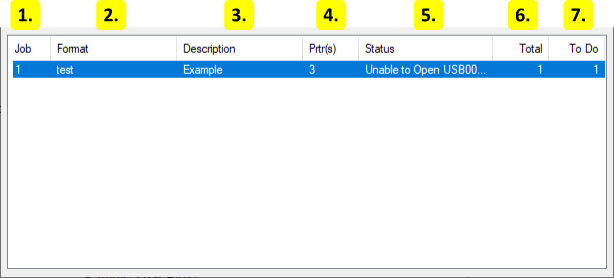
Job
The number of a specific job. Used to identify a job that was added to the queue.
Format
The name of the format being printed.
Description
A description that was given when the job was created.
Prtr(s)
The printer numbers for the printers that may print this job.
Status
Displays the current status for the job.
Total
Displays the total number of labels that will be printed.
To Do
Displays the remaining number of labels that will be printed.
Change Single Job Status¶
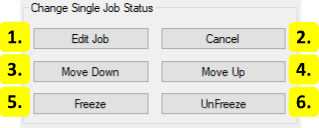
Edit Job
Allows the Print Request to be modified for a selected job that has not begun printing.
Cancel Job
Attempts to stop the selected job and remove it from the queue.
Move Down
Move the selected job lower in the queue order. Available jobs that are higher in the queue order will print first. It is recommended to freeze a job before moving it.
Move Up
Move the selected job higher in the queue order. Available jobs that are lower in the queue order will print after. It is recommended to freeze a job before moving it.
Freeze
Prevents a job that is waiting from printing. The job will not print until it is unfrozen.
UnFreeze
Unfreezes a job that was frozen. The job will now be waiting to print.
Change All Jobs Associated With Printer¶
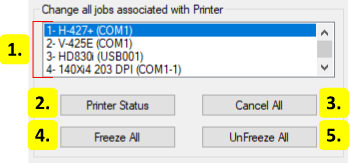
Printer List
Shows a list of configured printers. Select a printer to make changes to it or its jobs using the buttons below.
Printer Status
Shows a dialog that displays the printer status along with printer functions. Both the printer status information and the printer functions may vary between printers.
Cancel All
Cancel all jobs for the selected printer.
Freeze All
Freeze all jobs for the selected printer.
UnFreeze All
Unfreeze all jobs for the selected printer.
