LabelCom¶
Layout¶
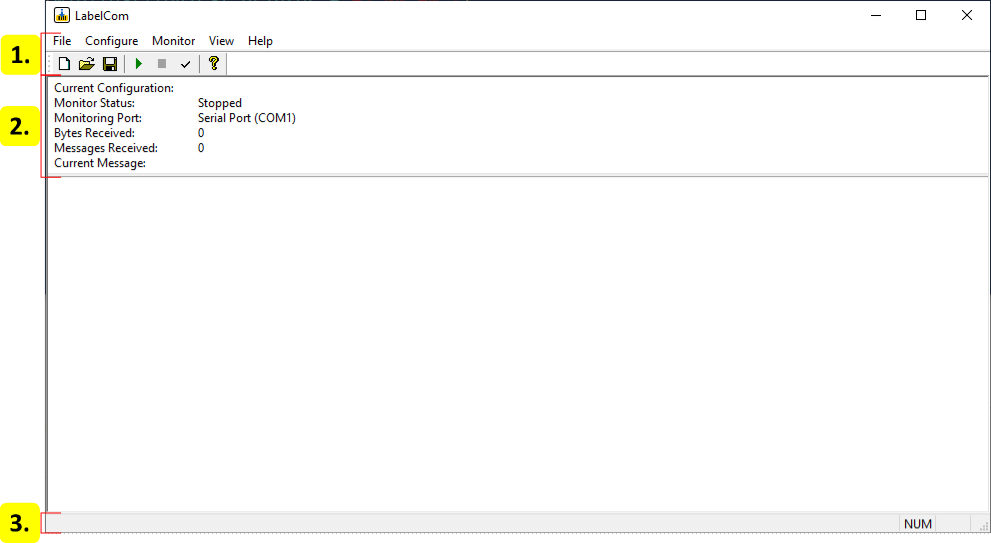
Monitor Info¶
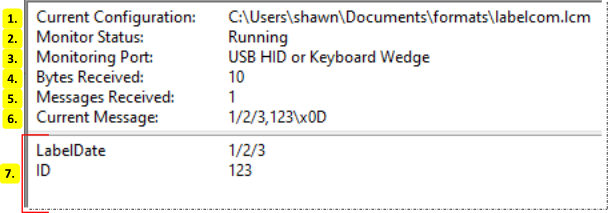
Current Configuration
Displays the path to the current LabelCom configuration file.
Monitor Status
Shows whether or not the monitor is running.
Monitoring Port
Displays the port or file that is being monitored.
Bytes Received
Displays the total number of bytes read.
Messages Received
Displays the total number of messages read.
Current Message
Displays the last message read or the current message being read.
Field Values
Shows a list of the current values of the format fields.
Status Bar¶
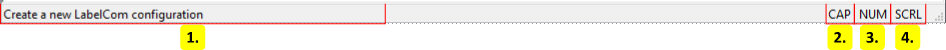
Instructions
Instructional messages for the current action are displayed here.
Caps Lock
Displayed when the keyboards caps lock button is enabled.
Number Lock
Displayed when the keyboards number lock button is enabled.
Scroll Lock
Displayed when the keyboards scroll lock button is enabled.
