Ribbon UI¶
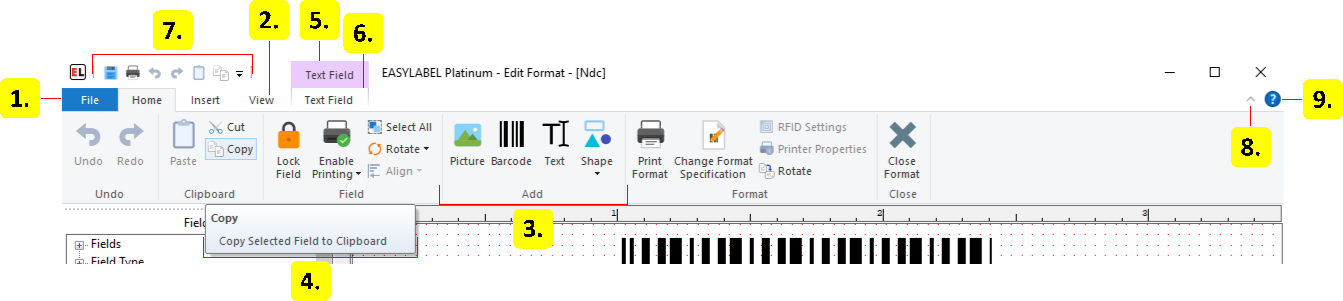
File/Application Menu
The file menu is used to interact with documents and the application. It is commonly used for things such as opening, creating, saving or printing documents.
Tab
A ribbon tab is made up of multiple groups that share a related purpose.
Group
Groups contain one or more closely related controls. The layout of a group may change depending on the size of the window.
Tooltip
Tooltips provide extra information about a ribbon item. These are shown by hovering over an item.
Contextual Tab Set
Contextual tab sets are conditionally shown depending on application state. They are commonly shown when selecting an item such as a field. These tab sets contain one or more contextual tabs.
Contextual Tab
Contextual tabs are conditionally shown depending on application state. They are commonly shown when selecting an item such as a field.
Quick Access Toolbar
The controls in this toolbar act as shortcuts. Almost all items in the ribbon can be added to this toolbar by right clicking on an item in the ribbon. An item can be removed from the toolbar by right clicking on it.
Minimize Ribbon
Minimizes or expands the ribbon. In a minimized ribbon the tabs act as dropdowns and the ribbon groups are not shown unless a tab is clicked on.
Help
Opens the EASYLABEL documentation in the default web browser.
