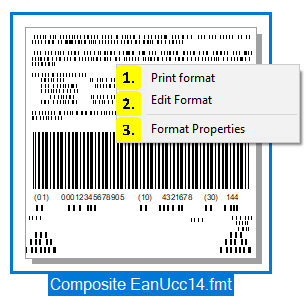Format Browser¶
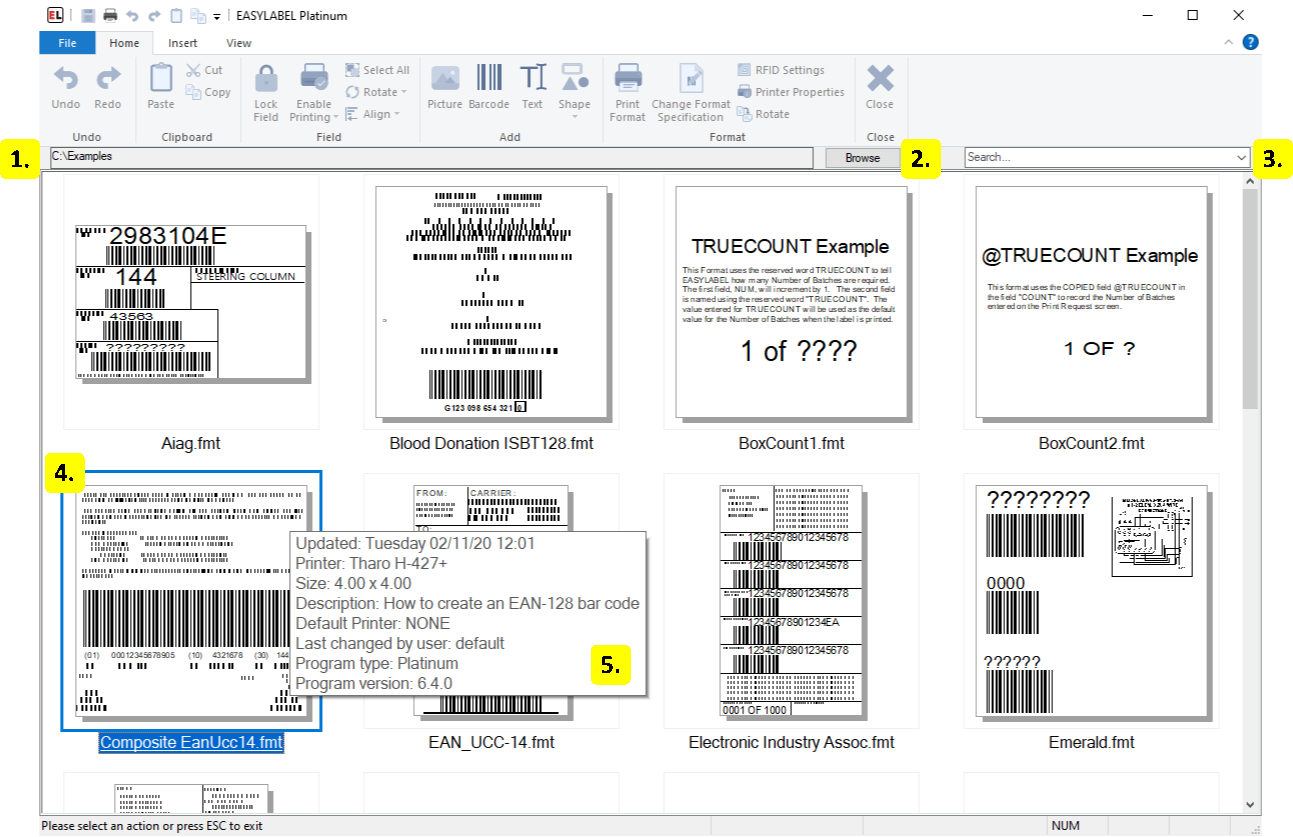
Path
Displays the path to the folder opened by the format browser.
Browse
Click this button to open a folder in the format browser.
Search
Search the selected formats by name. Click in the search box and begin typing to search for a format or click the down arrow to open a dropdown showing a list of all the format names.
Format Thumbnail
Format thumbnail showing a preview of the format. Click on it to print the format or right click to display a context menu. The thumbnail size can be set in the appearance program options.
Format Tooltip
Hover over a format thumbnail to show a tooltip that displays the format properties.