Store Format To Drive¶
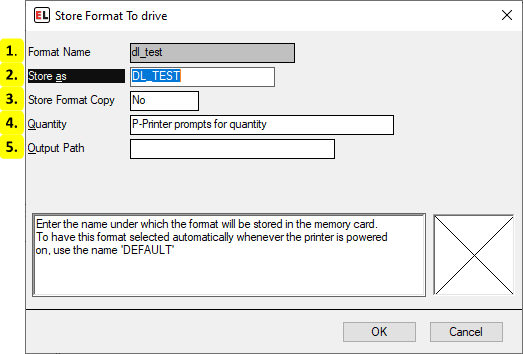
Format Name
Displays the name of the format.
Store as
The name to save the format as in the memory card. This is what it will appear as in the printer.
Store Format Copy
Set to yes to save a copy of the original EASYLABEL format file in the memory card.
Quantity
Select the number of labels to print. This can be indefinite, a number prompted by the printer, or a fixed quantity.
Output Path
Select the path to the drive or folder to save to.
