Variable Data¶
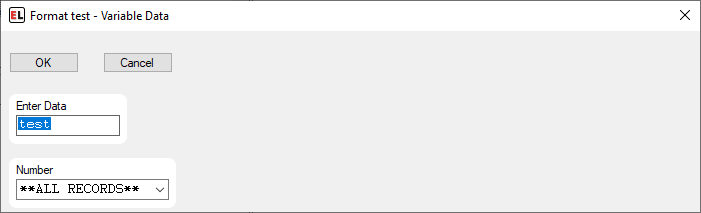
The variable data dialog allows data to be entered for variable fields such as when printed or database fields. For each variable field the dialog shows the fields prompt along with a box where data can be entered. This data is used as the value of the field when printing the label.
Database fields have an option in the dropdown named **All Records**.
This selects all records in the database to be available for printing.
The print request dialog will then have options to limit or select the
actual records that are printed. Keys can be searched by entering a
partial key in the box and clicking the dropdown to show a list of
matches. Wild card characters can also be used for searching. The
following wild card characters are available:
% (percent sign) or * (asterisk) can be used to represent any group of characters in the input data.
_ (underscore) or ? (question mark) can be used to represent a single character in the input data.
