User History¶
Search Form¶
The search form is shown before the user history is opened and controls what content is shown in the history window.
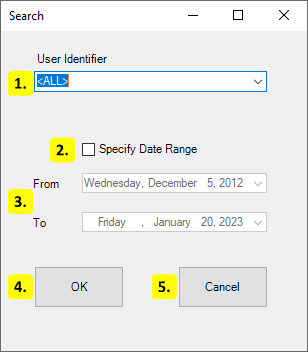
User Identifier
The user id to search. If a user id is specified then only activities by that user are shown.
Specify Date Range
Enabling allows a date range to be specified.
Date Range
The range of dates to show history for. Only records within this range are shown.
OK
Apply the search conditions to the history window. Shows the history window if it was not yet shown.
Cancel
Keep the current history window search conditions. Does nothing if the history window was not yet shown.
History Window¶
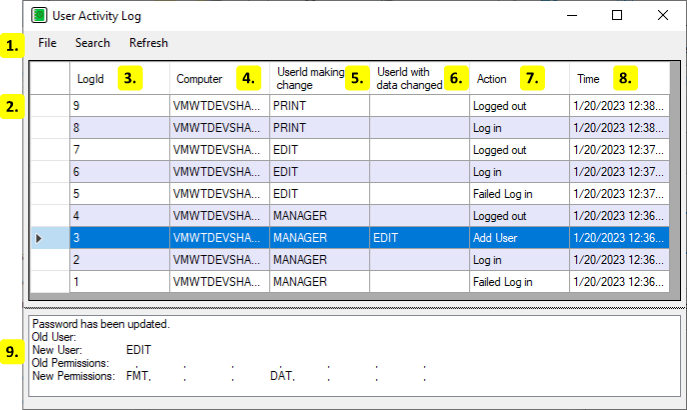
Menu
File
Exit
Close the user history.
Search
Show the Search Form again to apply new search criteria.
Refresh
Reload the data from the database.
History Row
The table row contains the record of the activity.
LogId
The id of the activity.
Computer
The hostname of the computer that has the user.
User id making change
The id of the user that the activity is for.
User id with data changed
The id of the user that was changed. May be empty if no user was changed.
Action
The action made by the user.
Time
The date and time the activity occurred.
User Changes
The changes that were made to the user. May be empty if no user was changed.
