Data Source¶
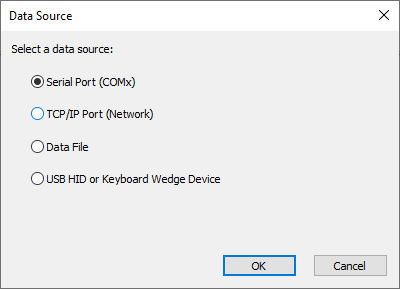
Serial Port¶
If the Serial Port option is selected then LabelCom will monitor data from a serial device. The following dialog is shown after clicking OK when the Serial Port option is selected.
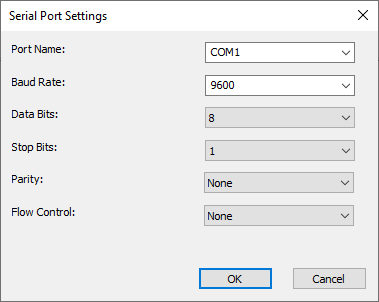
The serial port settings dialog configures the serial port. The options in this dialog should match the settings or the requirements of the device being monitored.
TCP Port¶
If the TCP/IP Port option is selected then LabelCom will monitor data from the network. The following dialog is shown after clicking OK when the TCP/IP Port option is selected.
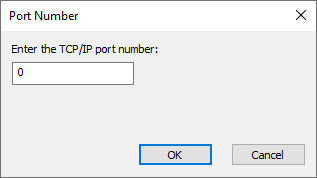
The port number dialog configures the TCP port that LabelCom will use to monitor data. LabelCom will accept connections to this port and will read the data from those connections. LabelCom only supports one connection at a time.
Data File¶
If the Data File option is selected then LabelCom will monitor data from a file. The following dialog is shown after clicking OK when the Data File option is selected.
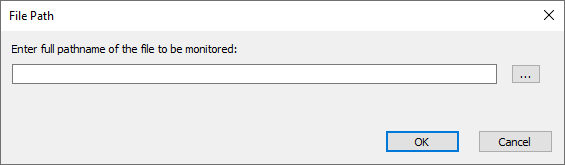
The file path dialog is used to set the path to the file to monitor. LabelCom will monitor the modification date and time of the file. If the file is changed LabelCom will read its entire contents.
USB HID or Keyboard Wedge Device¶
If the USB HID or Keyboard Wedge Device option is selected then LabelCom will monitor keyboard input.
