Label Format¶
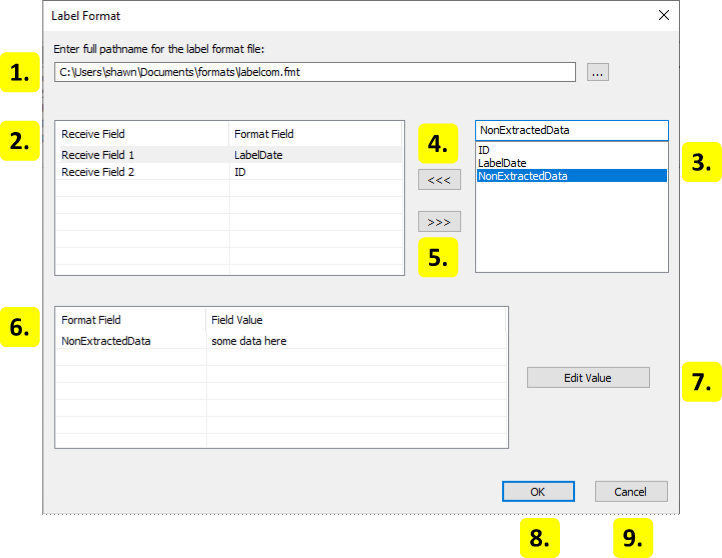
Format Path
Contains the path to the format file. Enter the path here or click the button to the right of the box to select the format file.
Receive Fields
Contains a list of the receive fields. The receive fields receive the data extracted by LabelCom in the order that they are listed here. For example Receive Field 2 receives the second block of extracted data from LabelCom.
Available Receive Fields
Lists the available variable fields in the format which can be used as a receive field.
Set Receive Field
Set a format field as a receive field. Sets the selected receive field on the left to the selected format field on the right.
Remove Receive Field
Clears the format field for the selected receive field on the left.
Variable Data
Lists the data for variable fields in the format that are not used as receive fields.
Edit Value
Sets the data for the variable field selected in the list to the left.
Cancel
Discard any changes and go back to the previous screen.
OK
Keep the changes and close this dialog
