Printer Selection¶
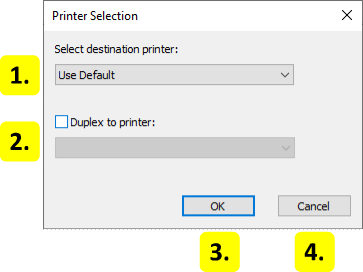
Destination Printer
Select the printer to print to. Leave as “Use Default” to select the first matching printer for which the format was designed for.
Duplex Printer
Click the checkbox to enable duplex printing then select the duplex printer from the dropdown.
Ok
Keep the changes and close this dialog
Cancel
Discard any changes and go back to the previous screen.
