Shape Field Properties¶
General tab¶
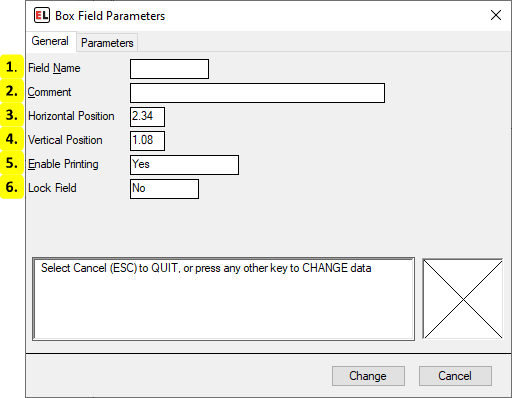
Field Name
The identifier for the field.
Comment
An optional note that can be used to provide additional field information.
Horizontal Position
The horizontal position of the field.
Vertical Position
The vertical position of the field.
Enable Printing
Set printing to Yes, No, or Conditional.
Lock Field
Enable or disable the ability to edit a field.
Parameters tab¶
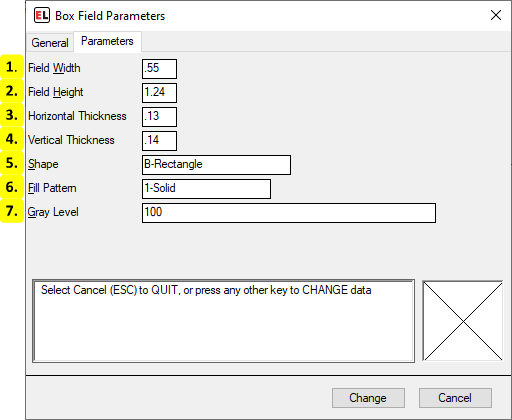
Field Width
The width of the field.
Field Height
The height of the field.
Horizontal Thickness
The thickness of the horizontal lines in the shape.
Vertical Thickness
The thickness of vertical lines in the shape.
Shape
The shape variation.
Fill Pattern
The pattern used for the filled part of the shape.
Gray Level
The amount of shading used with the solid fill pattern.
