VoiceCode Field Properties¶
General tab¶
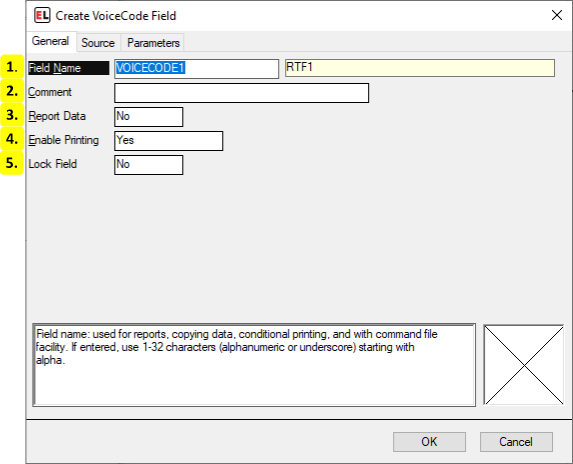
Field Name
The identifier for the field.
Comment
An optional note that can be used to provide additional field information.
Report Data
Enable data reporting for that field. Field information will appear in a report file.
Enable Printing
Set printing to Yes, No, or Conditional.
Lock Field
Enable or disable the ability to edit a field.
Source tab¶
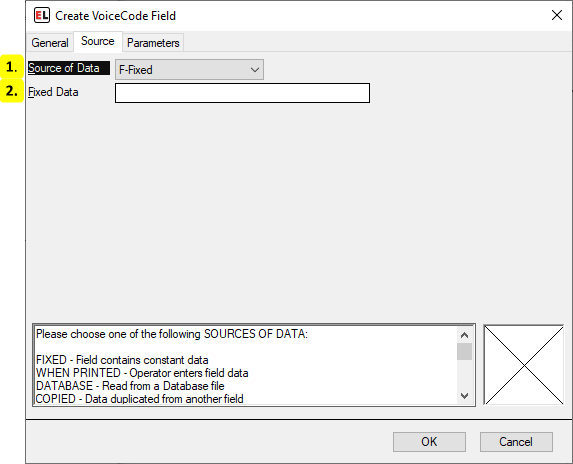
Source of Data
Select the type of source for the field.
Fixed Data
Enter the fixed value for the field contents.
Parameters tab¶
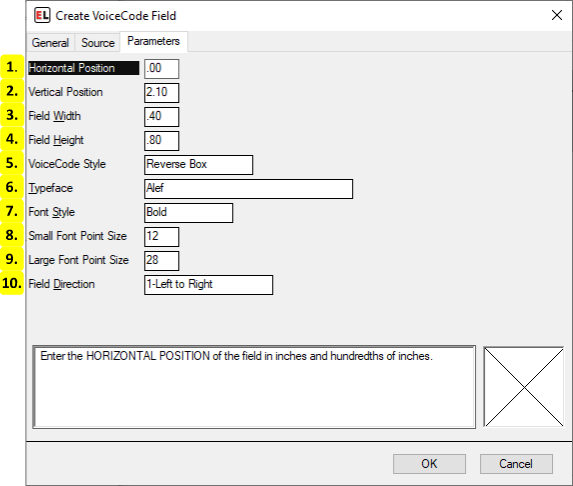
Horizontal Position
The horizontal position of the field.
Vertical Position
The vertical position of the field.
Field Width
The width of the field.
Field Height
The height of the field.
VoiceCode Style
Changes the style of the VoiceCode.
Typeface
Select and change the font of the text.
Font Style
Select a style of the chosen typeface. This includes regular, bold, and italic.
Small Font Point Size
Select the size of the smaller text in points. This is the left text in a VoiceCode field.
Large Font Point Size
Select the size of the larger text in points. This is the right text in a VoiceCode field.
Field Direction
Set the orientation of the field.
